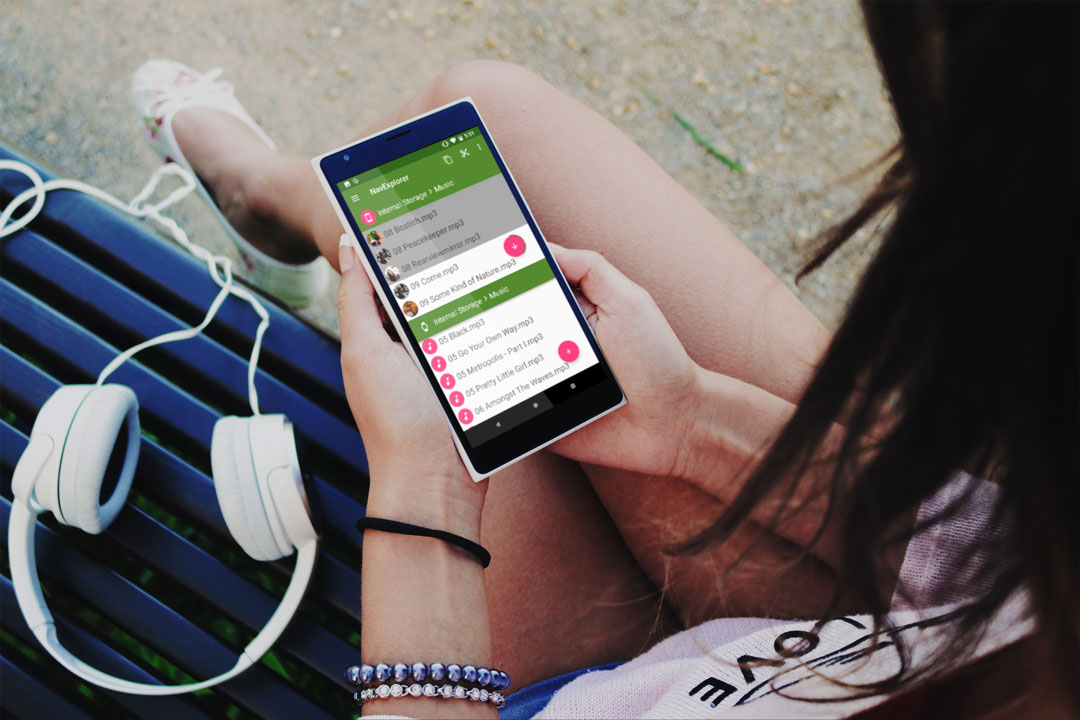NavExplorer lets you transfer files over your WLAN easily without having to type in any commands.
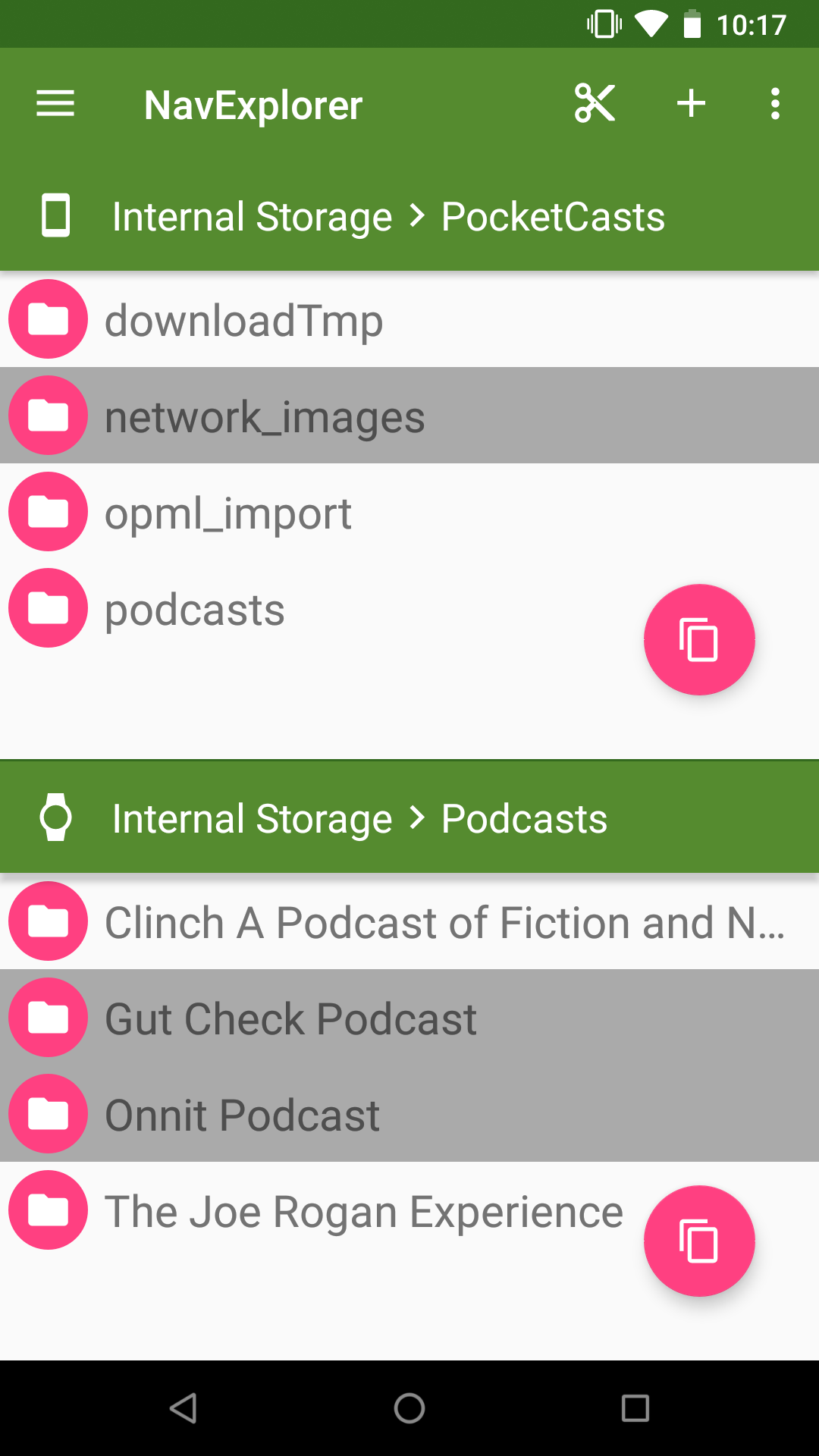
Move or clear up space on you watch using the wear app.


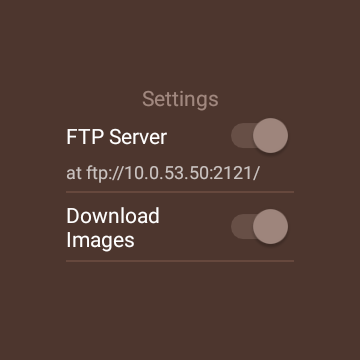
Unfortunately, the mac Finder only has read access to the FTP server. You can use the command line or download a third party app such as CyberDuck to connect.
The NavExplorer mobile app will automatically get the information it needs to connect from the wear app. Make sure both devices are connected for this to work.
To recieve beta updates, sign up on the play store and become a member of the Beta Community on Google+.